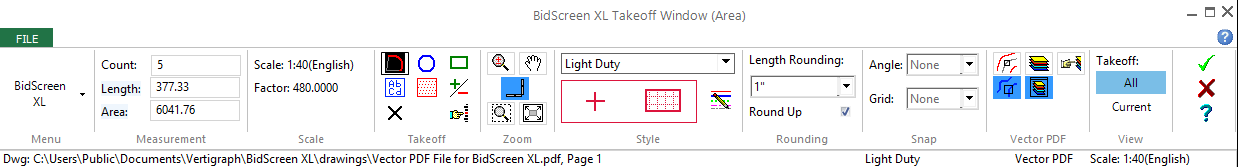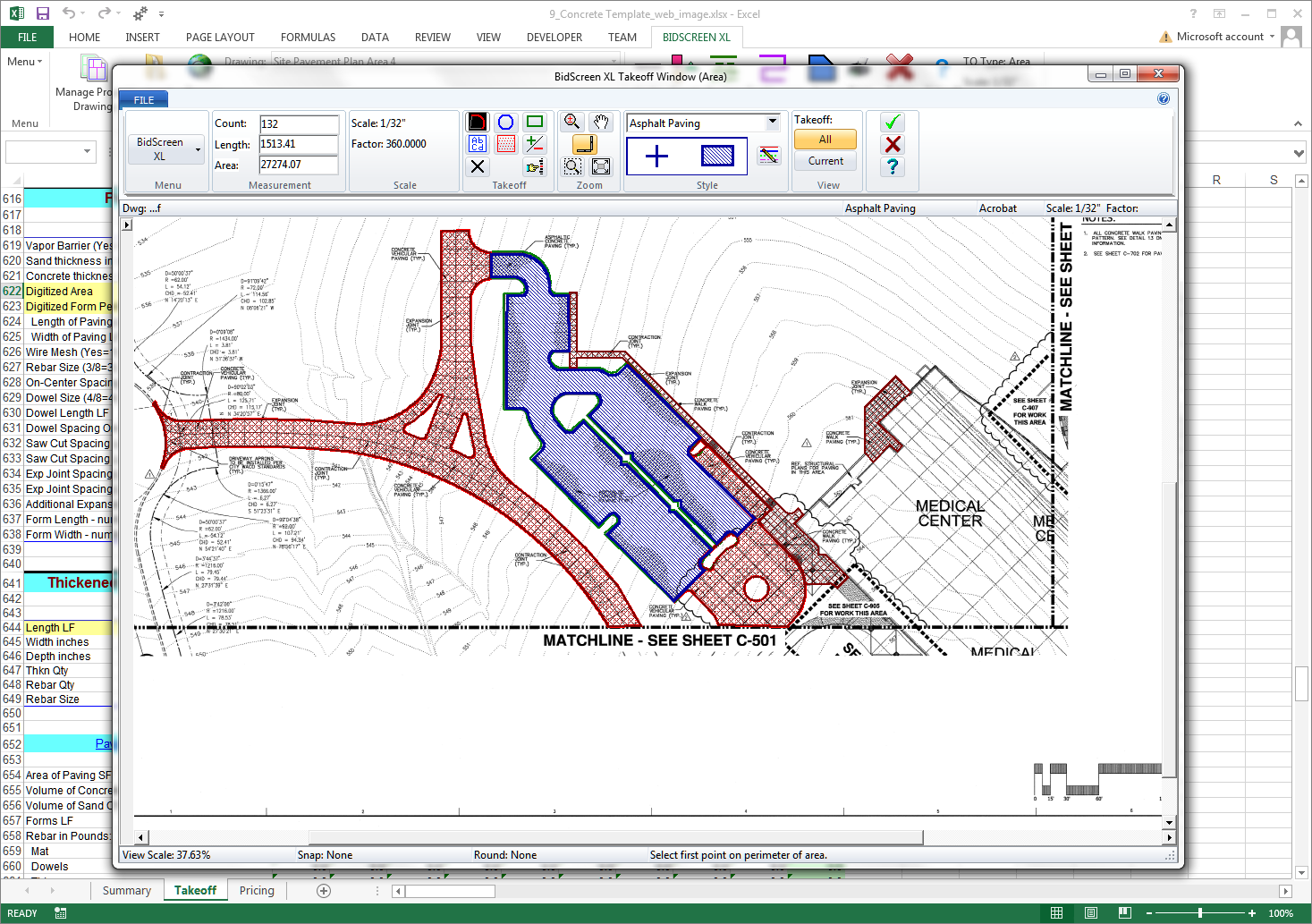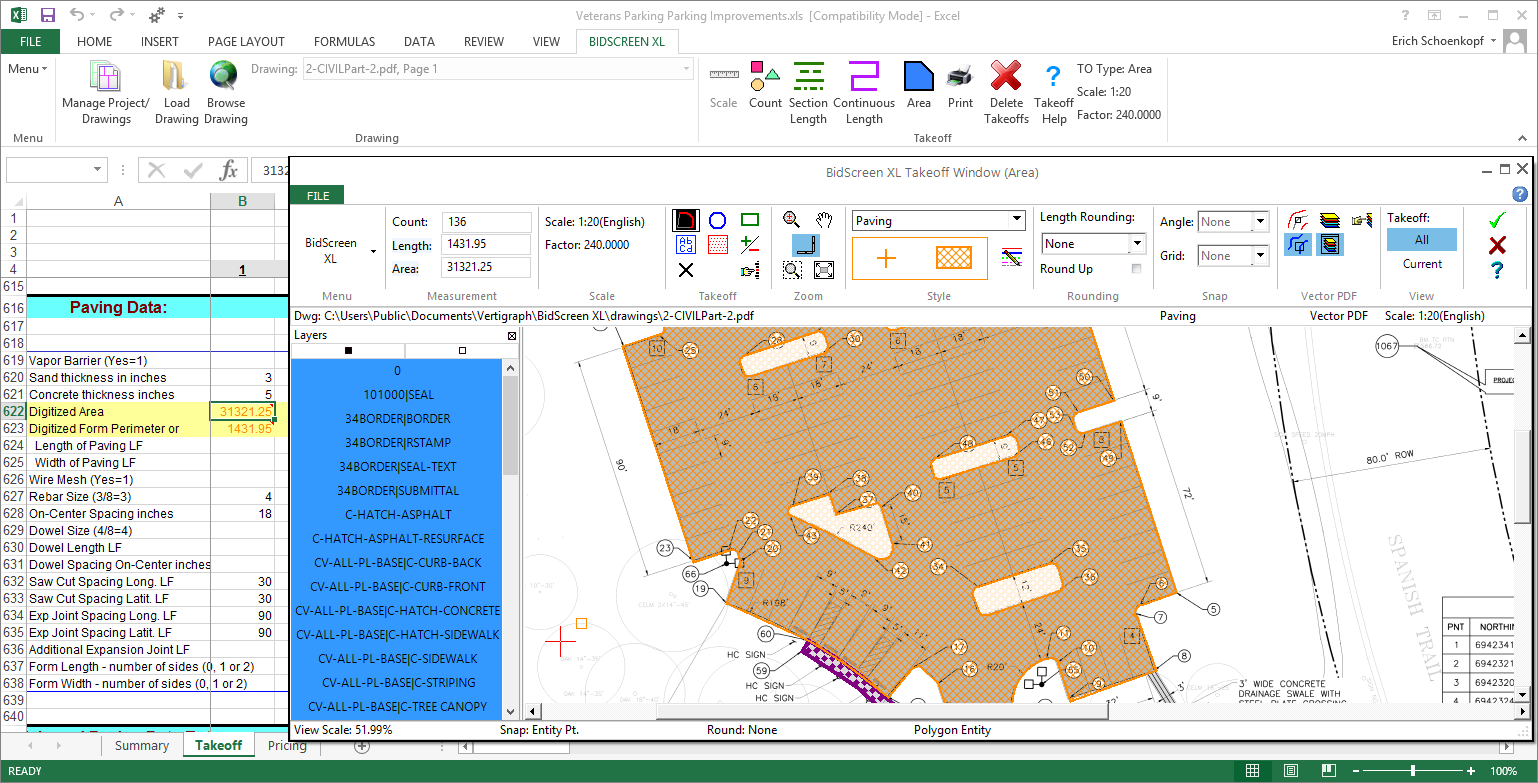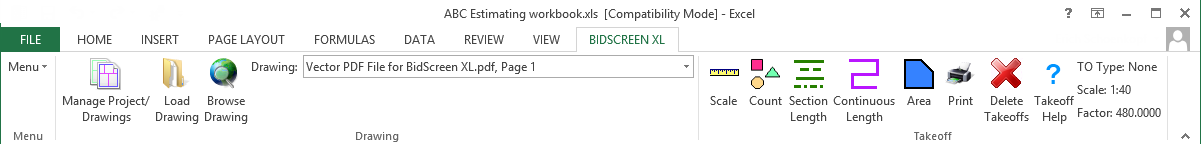-
800.989.4243
(US and Canada)
-
214.340.9436
Make A Call
About Us
Vertigraph, Inc. incorporated February 25, 1991 in Dallas, Texas. Acquired source code and rights of BidWorx Takeoff and Estimating software.
Get a free quote
Contact Info
-
Vertigraph, Inc.
10925 Estate Lane, Suite W200
Dallas, Texas 75238 - 214.340.9436
- support@vertigraph.com
BidScreen XL
- Home
- Products
- BidScreen XL
Bidscreen XL
The full, working takeoff and estimation BidScreen XL software may be downloaded and installed at no charge. Feel free to evaluate this software for 14 days of use. There are two versions of Excel and BidScreen XL, 32 bit and 64 bit. If the Excel version installed is 32 bit you must install the 32 bit version of BidScreen XL. If the Excel version is 64 bit, the 64 bit version of BidScreen XL must be installed. To verify the version of Excel, open Excel, click File | Account | About Excel button and at the end of the first line, the number of bits is disclosed. Please install the proper version of BidScreen XL once the Excel number of bits (i.e. 32 or 64) is verified. After installing BidScreen XL, an Excel workbook opens. Please follow the instructions for adding BidScreen XL to Excel.
After the evaluation period expires, purchase or lease the software license by clicking here. If you are unable to download or install the software or updates, the anti-virus software that you are running may be blocking the program from installing. It may be necessary for you to temporarily disable your anti-virus software to install.
After installing, a document How to Use BidScreen XL may be helpful in understanding the BidScreen XL add-in. This document is found under the BidScreen XL folder on your list of programs or applications. A collection of Excel takeoff and estimating templates are also found in the Example Workbooks subfolder.
The measurements and color-coded takeoff drawings are saved with the Excel workbook and can be edited and printed. And, you can apply colors, count symbols, line styles and area fill patterns to your drawings.
Sample estimating Excel template files for general contractors, concrete, roofing, painting and other subtrades are also included.
* Measure on-screen from PDF, DWG, DXF, TIF and other file types.
* Works with PDF and DWG vector files; isolate layers and snap to the object to obtain exact measurements.
* Use with any Excel workbook; no exporting data to Excel; the takeoff is made directly in Excel.
* Work with the original drawing file; no file conversions required.
* Open multiple quantity takeoff files or multiple pages of a file with a single click.
* Takeoff volumes from cross-sections by simply measuring the cut and fill areas for each station.
* Accurately and easily measure cross sections that have different vertical and horizontal scales.
* Edit the takeoff measurement by adding, deleting and moving points.
* Short cut keys draw curves and circles.
* Round length measurements to a specified value.
* Drawing Manager feature clearly organizes, annotates and describes the drawings.
* Store info to the cloud by saving the files to any cloud drive.
To setup an online demo or software support meeting,
-
assist.dualmon.com/Vertigraph
-
To setup an online support meeting, please call